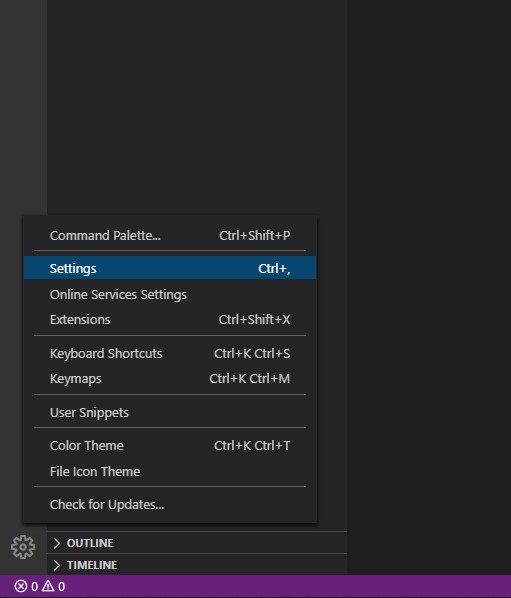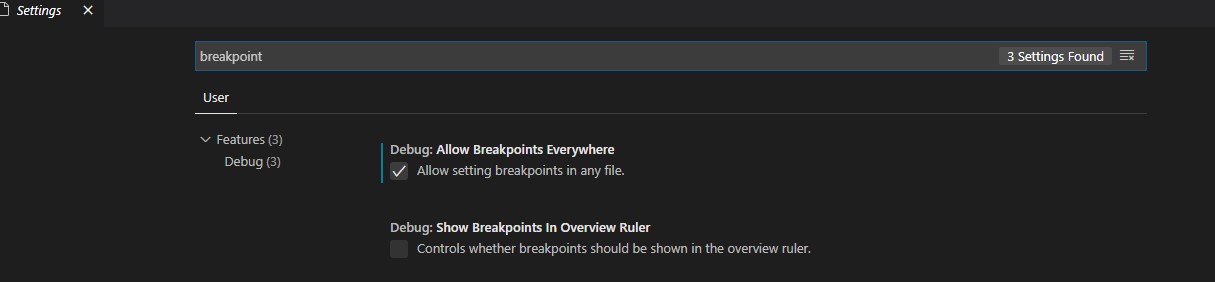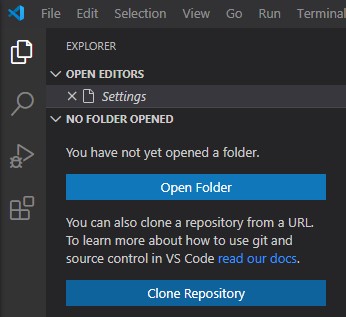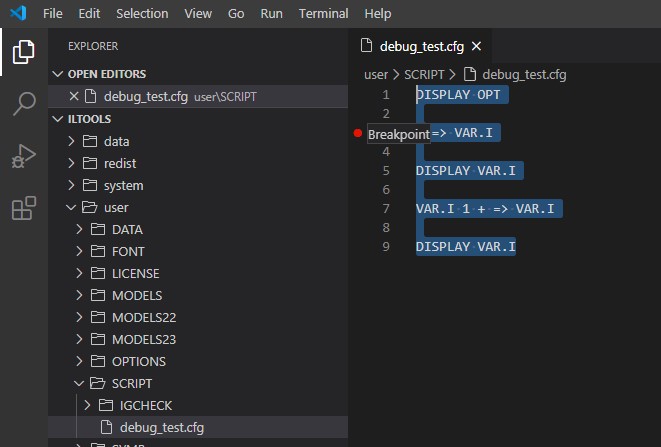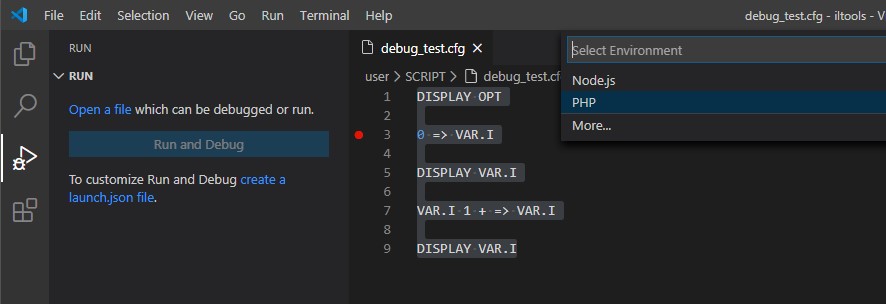Wählen sie unten links das Zahnradsymbol aus und wechseln zu den Settings (Einstellungen).
Geben Sie den Suchbegriff: “breakpoint” ein.
Setzen Sie den Haken bei “Allow setting breakpoints in any file”.
Wählen sie im linken Menü das Explorer-Symbol aus.
Öffnen sie den Hauptordner der INTERLIS Tools oder des GeoShop über “Open Folder”.
Erstellen sie unter \user\script ein Testskript (Zum Beispiel: debug_test.cfg).
DISPLAY OPT 0 => VAR.I DISPLAY VAR.I VAR.I 1 + => VAR.I DISPLAY VAR.I
Setzen sie einen Breakpoint (zum Beispiel in Zeile 3), indem sie links neben der Zeilennummer den Klick ausführen.
Wechseln sie im linken Menü zum Reiter “Run”.
Wählen sie “create a launch.json file” aus.
Bei “Select Environment” können sie PHP auswählen.
Ändern sie die “launch.json” Datei ab, indem Sie die Konfiguration wie folgt überschreiben:
{
// Use IntelliSense to learn about possible attributes.
// Hover to view descriptions of existing attributes.
// For more information, visit: https://go.microsoft.com/fwlink/?linkid=830387
"version": "0.2.0",
"configurations": [
{
"name": "ICS Listen",
"type": "php",
"request": "launch",
"port": 9000,
"log" :false,
"stopOnEntry": false,
"xdebugSettings": {
"supports_async": 0
}
},
{
"name": "ICS Launch (64Bit)",
"port": 9000,
"request": "launch",
"type": "php",
"program": "${file}",
"args":[
"-xdebug",
"localhost:9000",
"-script",
"${file}"
],
"cwd": "${workspaceFolder}",
"log" :false,
"externalConsole": false,
"stopOnEntry": true,
"runtimeExecutable": "${workspaceFolder}\\system\\BIN\\ics.exe",
"xdebugSettings": {
"supports_async": 0
}
}
]
}Speichern sie die Änderungen.